Add Custom Tags in Web config file in ASP .Net
For any reason we want to add some custom tags in web config file but unfortunately these is some predefined tag available for web.config file.
To do so we need to create XML file in the format that suits IIS. You can take example of any config present in
C:\Windows\system32\inetsrv\config\schema
Now create any custom tags and create file and save in the same directory.
Now but this is not enough you need to add in applicationhost file as well at C:\Windows\system32\inetsrv\config
To do so we need to create XML file in the format that suits IIS. You can take example of any config present in
C:\Windows\system32\inetsrv\config\schema
Now create any custom tags and create file and save in the same directory.
Now but this is not enough you need to add in applicationhost file as well at C:\Windows\system32\inetsrv\config
This will solve your problem and you will be able to add custom config tag in web config file in ASP.Net website.
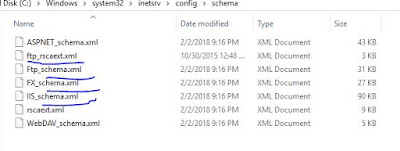

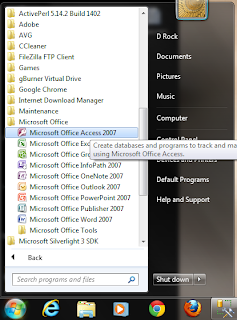
https://www.blogger.com/profile/07772375208060678538
ReplyDelete