Entity Power Tool for Visual Studio 2015
EF Power tool is widely used for reverse engineering in MVC Projects to create Model and Mapping which takes more time for developers when do manually.
Since EF Power tool is initially designed for VS 2010, 2012, and 2013. You can see it on Microsoft website where compatible version is clearly mentioned.
So here I am going to tell you how you will install EF Power tool in VS 2015.
Step 1: Just download the file click to download and simply Install it by just double-clicking on it and then Next Next.
Step 2: Now when You will do reverce engineering you will get error
It will solve your problem.
When you have done with reverse engineering then again change the Target framework.
Since EF Power tool is initially designed for VS 2010, 2012, and 2013. You can see it on Microsoft website where compatible version is clearly mentioned.
So here I am going to tell you how you will install EF Power tool in VS 2015.
Step 1: Just download the file click to download and simply Install it by just double-clicking on it and then Next Next.
Step 2: Now when You will do reverce engineering you will get error
One or more errors occurred while processing template 'Entity.tt'.To solve this error you can just change the Target framework 4.1.5 from your current version.
It will solve your problem.
When you have done with reverse engineering then again change the Target framework.

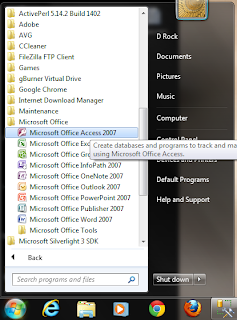
Comments
Post a Comment