MS Access as a database for storing and retrieving data
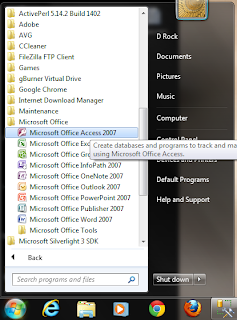
Some clients prefer to use MS Access as a database for their software or web application. In this tutorial you will get a guide how to use MS Access as a database. To achieve this you should do following steps: 1. Open MS Access. 2. Create database by clicking on blank database. 3. Name your database on the area given. 4. Create your columns and save it. 5. Now, open your visual studio and make a new form to make software. 6. Make connection with access database as seen in image below. When you will click on add new database then a window will appear to give you comfort to add database as shown in image. This will give you connection string. when you click on create new database then to add Ms Access as a database you will have to click on change button and will have to choose database as sho...