DTS package conversion in SSIS to use in SQL 2012 and SQL 2016
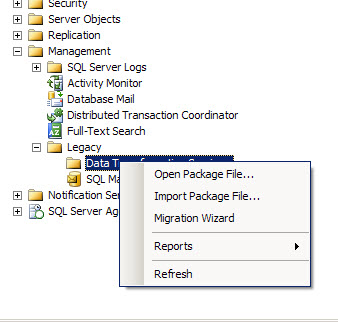
In my company my team decided to migrate whole SQL 2008 to brand new SQL 2016 in Azure VMs. This was a good idea as we should always be up to date in terms of technology. We did migration all SQL 2008 to SQL 2016 without any problem but suddenly we saw we need to migrate warehouse as well and it was containing very complex DTS package almost 50 in number and we have very less time to finish this task. We first decided to do following things: Upgrade DTS in SSIS with wizard available in SQL 2008 But this was not helpful because if you have some VB script written in DTS and it enables or disables any step then it will not work in SSIS because enabling and disabling is not allowed in SSIS. YOu will have to manually correct all these code. So we tried this and dropped this idea. Manually Convert whole DTS in SSIS: This was blunder for us as it was going to take many months of re creation and testing so tried this and dropped this idea as well because we got a very motivati...
