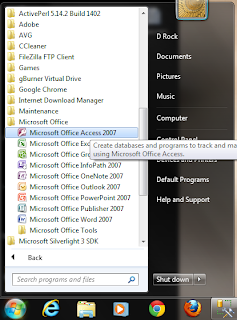Must Declear Scalar Variable in Asp.Net Problem
This problem is very common while inserting value in database of SQL. The reason behind this is that: 1. You do not declare your SQL variable in parameters like this SqlCommand cmd= New SqlCommand(" insert into table name (Name, RollNo) values(@Name, @ RollNo",Con); cmd.Parameters. AddwithValues (" Name ", TextBox1.Text); cmd.Parameters. AddwithValues (" RollNo ", TextBox2.Text); cmd.ExecuteNonQuery(); here you should include "@Name" and "@RollNo" with parameters 2. Second which I got is that we write cmd.ExecuteNonQuery(); above the parameter like this SqlCommand cmd= New SqlCommand(" insert into table name (Name, RollNo) values(@Name, @ RollNo",Con); cmd.ExecuteNonQuery(); cmd.Parameters. AddwithValues (" Name ", TextBox1.Text); cmd.Parameters. AddwithValues (" RollNo ", TextBox2.Text); This also shows Scalar variable problem. I hope this will help you a lot. thank you ...